Subscription
Included API usage
When you open the Duty and Tax Calculator App, you will see the dashboard.
On the right side you can see the Included API usage.
 Included API usage shows you how many times you have used the API. It shows you how many API calls have already been made.
There are a limited number of calls available per plan and per month, this bar shows you your usage.
Included API usage shows you how many times you have used the API. It shows you how many API calls have already been made.
There are a limited number of calls available per plan and per month, this bar shows you your usage.
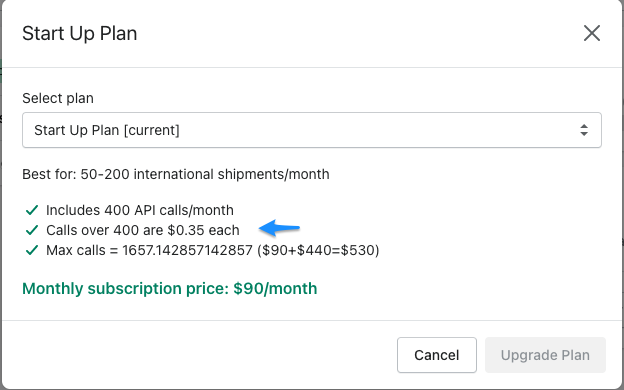
When you reach your monthly limit, you have the option to purchase another limited number of calls.
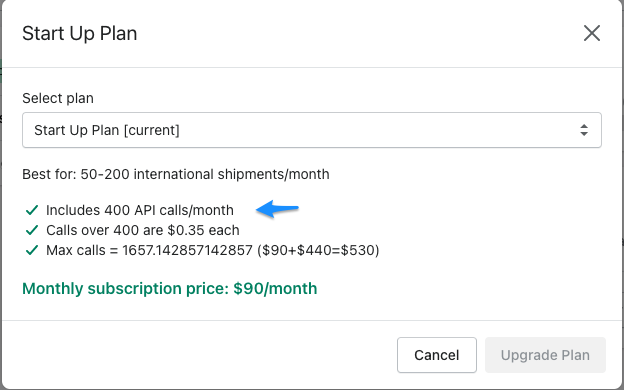
Upgrade Plan
When you open the Duty and Tax Calculator App, you will see the dashboard.
On the right side you can see Upgrade Plan.
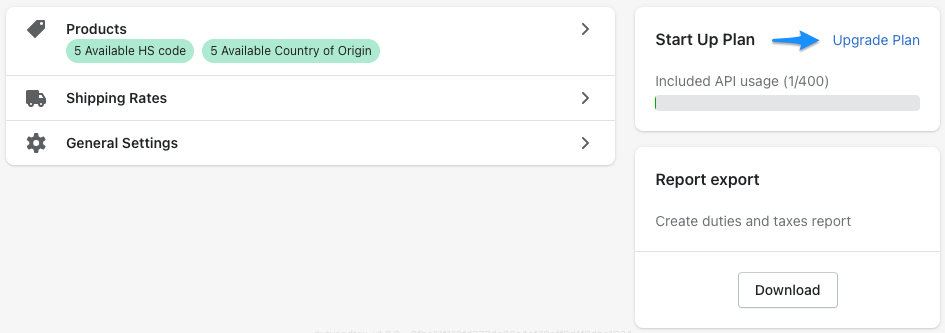
- Please click on Upgrade Plan.
- Now you can choose between these plans:
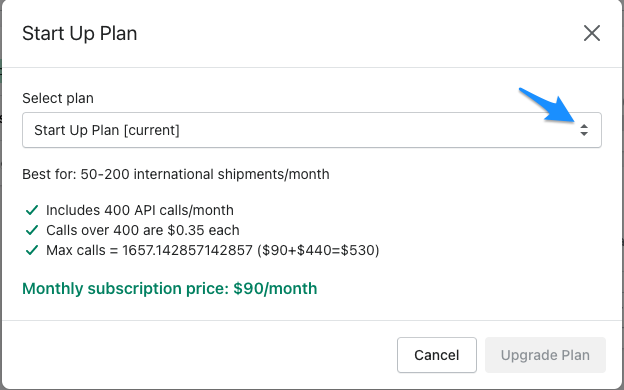
- Small Plan
- Start Up Plan
- SMB Plan
- Enterprise Plan
When you click on the different plans you will see the included services, as well as the additional purchase options.
You will also be shown the monthly costs.
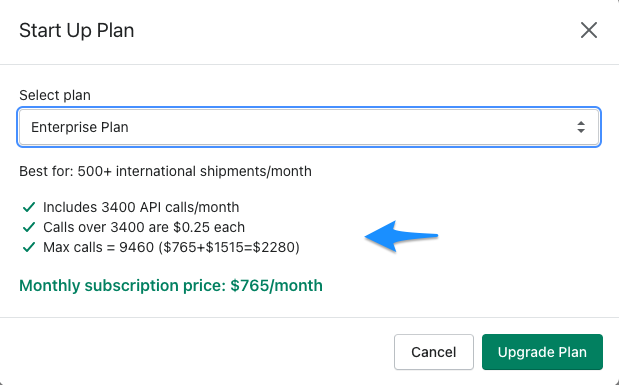
- When you have chosen a plan please click on Upgrade Plan.
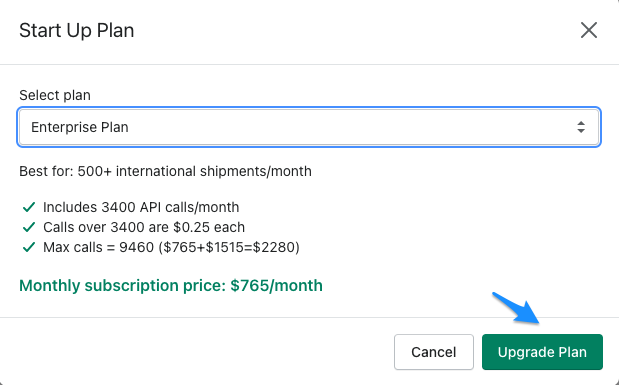
- After that you will be requested to confirm.
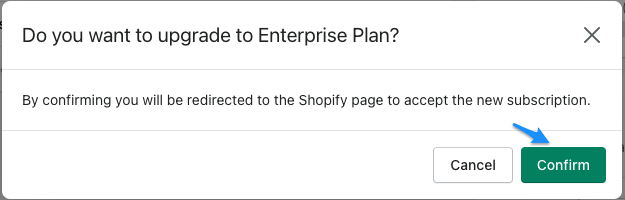
- In the next step you will be shown the monthly costs, furthermore you can choose the payment method here.
After that please click on Approve.
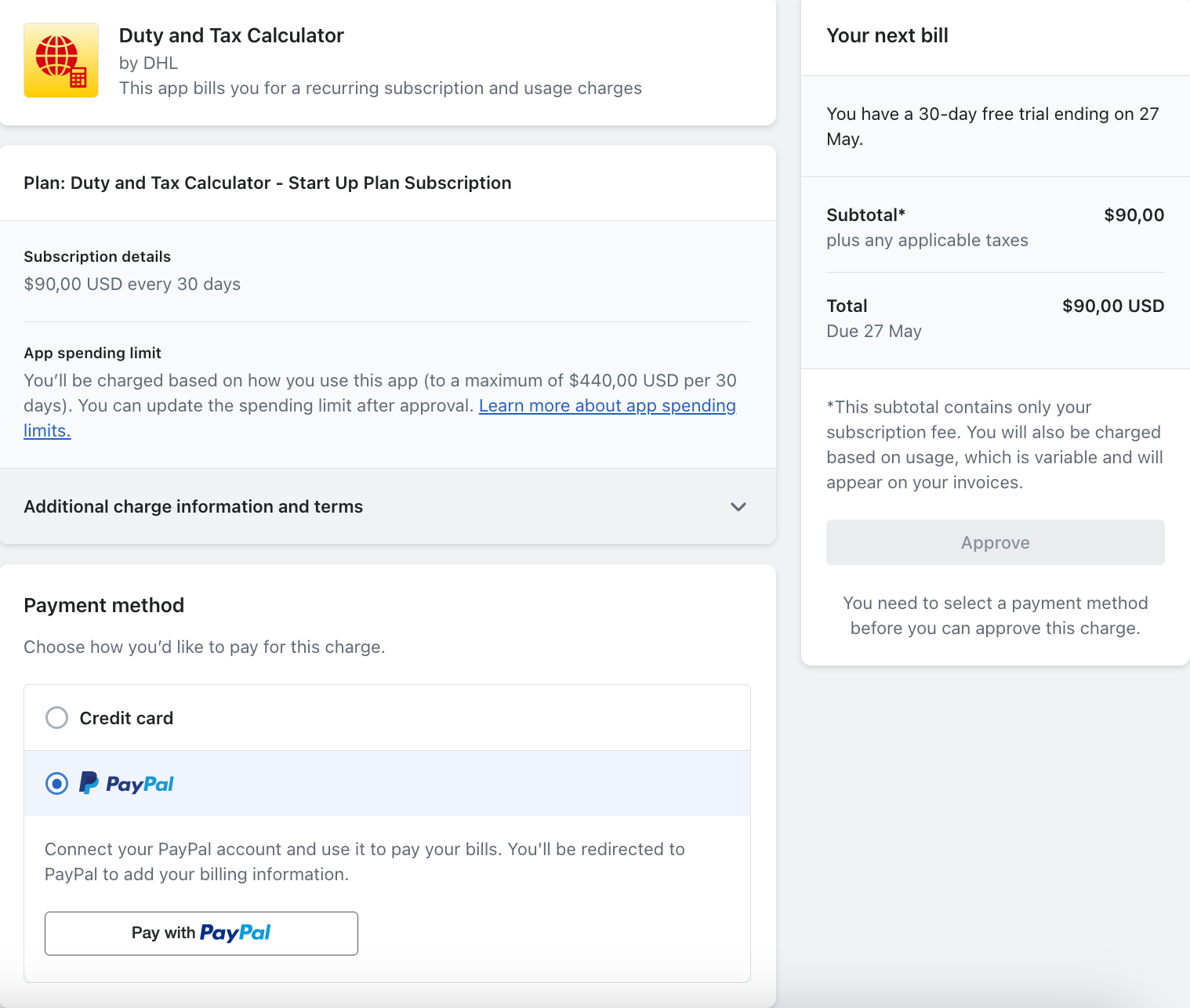
- After that, the dashboard will show you the new plan in the top right corner and your upgrade has been completed.
