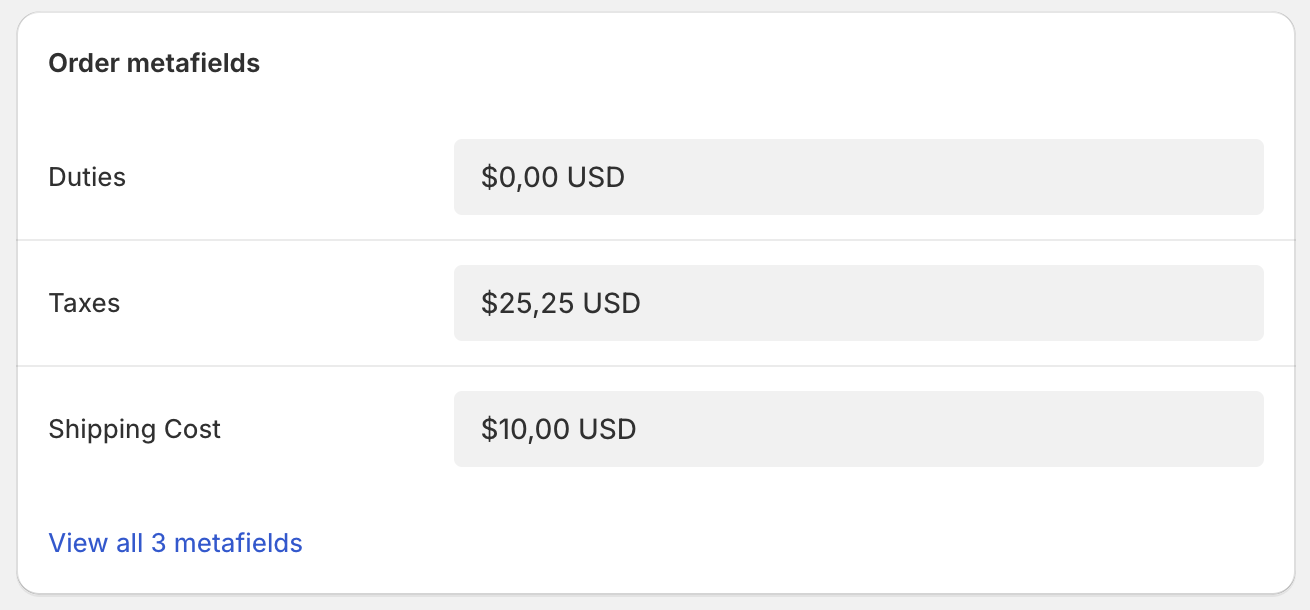Activating metafields
To use the metafields the merchant needs to do two things:
- Please open Shopify, open Apps and choose the Duty and Tax Calculator.
- Now you are at the Dashboard of the app. Please select General Settings next.
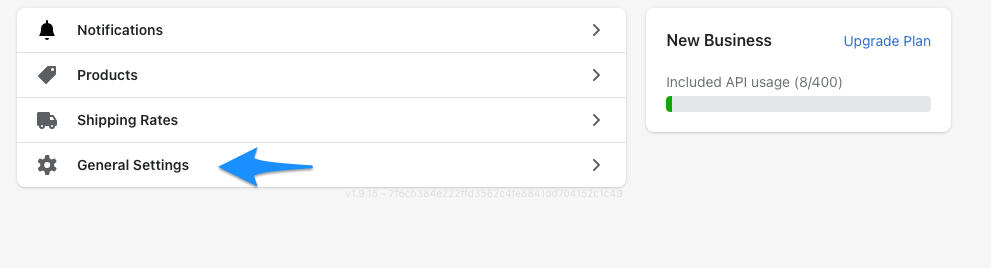
- Enable the Metafields in the General Settings, as seen below.
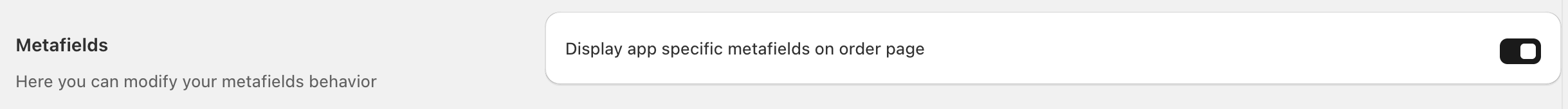
Once this is activated all orders which can be mapped to DutyAndTax rates, will get the metafields populated.
Below you can see the definition of the metafields that will be added to shopify:
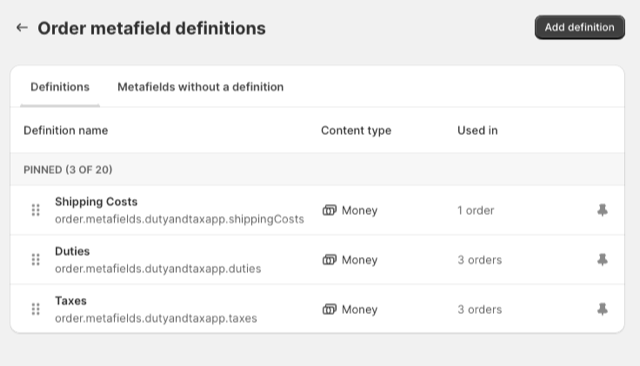
Below you can see how the metafields will be seen on a shopify order, at the bottom of the page: