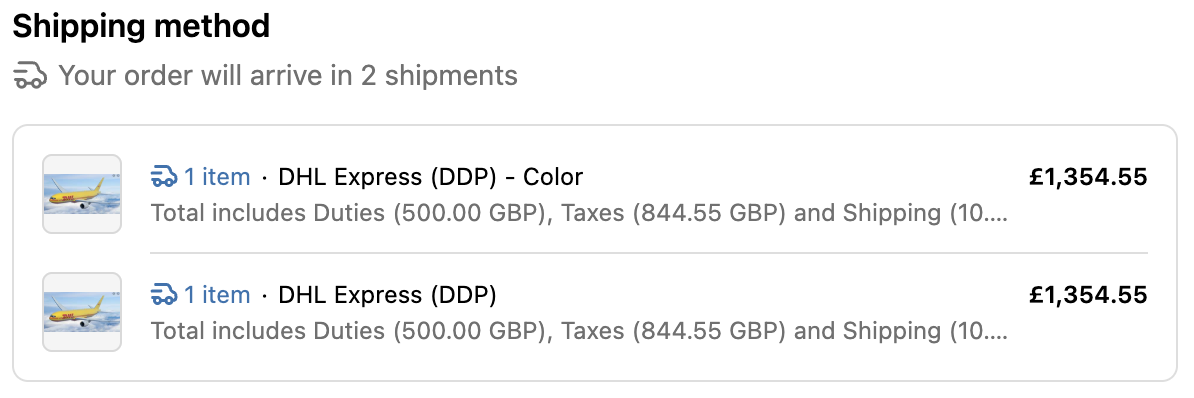Shopify
Custom shipping profiles
The original Shopify documentation on how to enable Setting up shipping profiles, can be found here
- From your Shopify admin, go to Settings > Shipping and delivery.
- In the Custom shipping rates section, click Create new profile.
- Enter a name for the profile.
- In the Products section, click Add products, and then add products to the shipping profile.
- In the Shipping origins section, make any changes to your locations. For more information, refer to Managing your fulfillment locations.
- For each shipping zone that you want in your shipping profile, complete the following steps:
- In the Shipping zones section, click Create zone.
- Name the shipping zone.
- Select the countries or regions that are part of the zone, and then click Done.
- For each shipping rate you want in the zone, click Add rate, choose the rate's details, and then click Done.
- Click Save.
- In order to be able to define and get Shipping Rates from our app, you need to add our app to each shipping zone inside the custom shipping profile. The steps to do that, can be found in our documentation Shipping Rates.
info
In order to be able to define and get Shipping Rates from our app, you need to add our app to each shipping zone inside the custom shipping profile. The stepts to do that, can be found in our documentation Shipping Rates.
Split shipping in checkout
The original Shopify documentation on how to enable Split shipping in checkout, can be found here
- From your Shopify admin, go to Settings > Shipping and delivery.
- In the Shipping section, select one of the following options below your shipping profile list:
- If you have fulfillable inventory settings, then click split shipping.
- If you don't have fulfillable inventory settings, then click Manage.
- In the Split shipping in checkout modal, select Show split shipping in checkout to activate or deactivate split shipping in checkout.
- Click Save.
Here is an example, of how it would look like in the checkout, with 2 products, one from a general shipping profile and one from a custom shipping profile: